
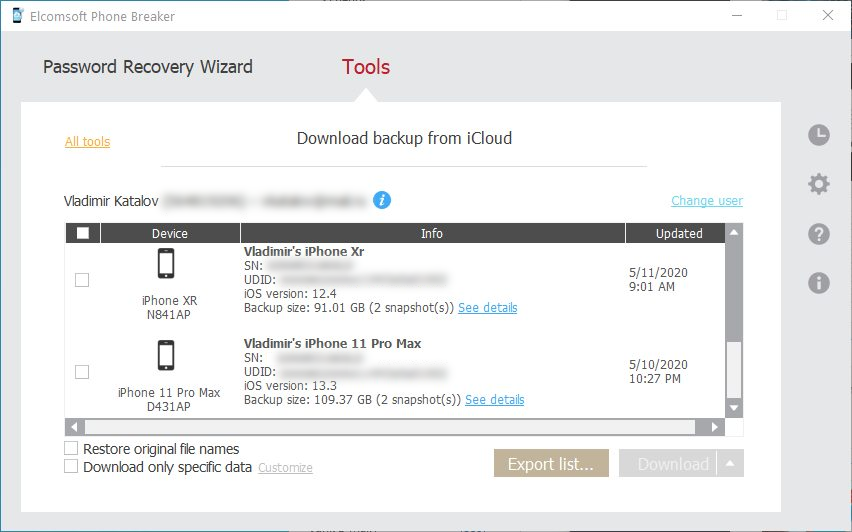
- #HOW TO USE ELCOMSOFT PHONE PASSWORD BREAKER CODE#
- #HOW TO USE ELCOMSOFT PHONE PASSWORD BREAKER OFFLINE#
- #HOW TO USE ELCOMSOFT PHONE PASSWORD BREAKER DOWNLOAD#
- #HOW TO USE ELCOMSOFT PHONE PASSWORD BREAKER WINDOWS#
#HOW TO USE ELCOMSOFT PHONE PASSWORD BREAKER DOWNLOAD#
#HOW TO USE ELCOMSOFT PHONE PASSWORD BREAKER OFFLINE#
Alternatively, an offline code may be used, which can be obtained from the user’s registered device ( instructions on obtaining the code). The code will be delivered as a push notification to all already authorized Apple devices. Confirm the two-factor authentication prompt on a device registered on the same Apple ID, and use the one-time code displayed to complete sign in.

Select the Keychain option under Tools – Apple.Launch Elcomsoft Phone Breaker 7.0 or newer.If Two-Factor Authentication is enabled on a given Apple ID, use the following steps. Step 0: Determine whether the given Apple ID is protected with Two-Factor Authentication. As such, your Step 0 would be determining whether or not an account is protected with Two-Factor Authentication. The guide consists of two distinctly different processes: one for accounts with Two-Factor Authentication, and one for accounts without. (This might be a bug with Apple iCloud).Įxtracting iCloud Keychain: a Step-By-Step Guide If this is the case, disable and re-enable iCloud Keychain on the device. If iCloud Keychain | Advanced menu is available on the device, this means that iCloud Keychain is in fact inactive on that device. If Two-Factor Authentication is enabled, there must be no iCloud Keychain | Advanced menu available on the device whose passcode is used to authenticate Elcomsoft Phone Breaker.
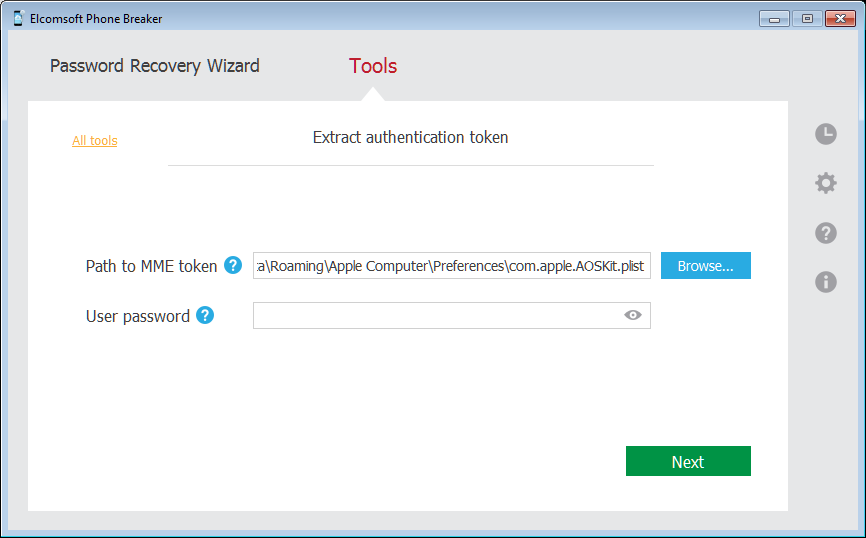
If the passcode is disabled later on, the old passcode can still be used for authenticating Elcomsoft Phone Breaker. This is normally the case as the passcode is automatically required when enabling iCloud Keychain. If Two-Factor Authentication is enabled, at least one device connected to iCloud Keychain must have a passcode.You must use iCloud Panel (Windows/Mac) at least once by launching it and attempting sign in.If you are using a Mac, you must run macOS 10.11 or newer.
#HOW TO USE ELCOMSOFT PHONE PASSWORD BREAKER WINDOWS#
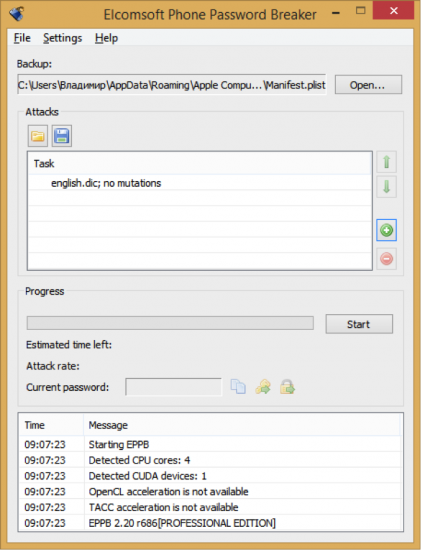
If the user’s Apple ID account has no Two-Factor Authentication and no iCloud Security Code.In our tests, we discovered that there is a single combination of factors when iCloud Keychain is not stored in the cloud and cannot be extracted with Elcomsoft Phone Breaker: In certain cases, a copy of the keychain is stored in iCloud, while in some other cases it’s stored exclusively on user’s devices, while iCloud Keychain is used as a transport for secure synchronization of said passwords. Apple provides several different implementations of iCloud Keychain. Your ability to extract iCloud Keychain depends on whether or not the keychain in question is stored in the cloud. Let’s review the steps one needs to take in order to successfully acquire iCloud Keychain. The requirements and steps differ across Apple accounts, and depend on factors such as whether or not the user has Two-Factor Authentication, and if not, whether or not the user configured an iCloud Security Code. Starting with version 7.0, Elcomsoft Phone Breaker has the ability to access, decrypt and display passwords stored in the user’s iCloud Keychain.


 0 kommentar(er)
0 kommentar(er)
